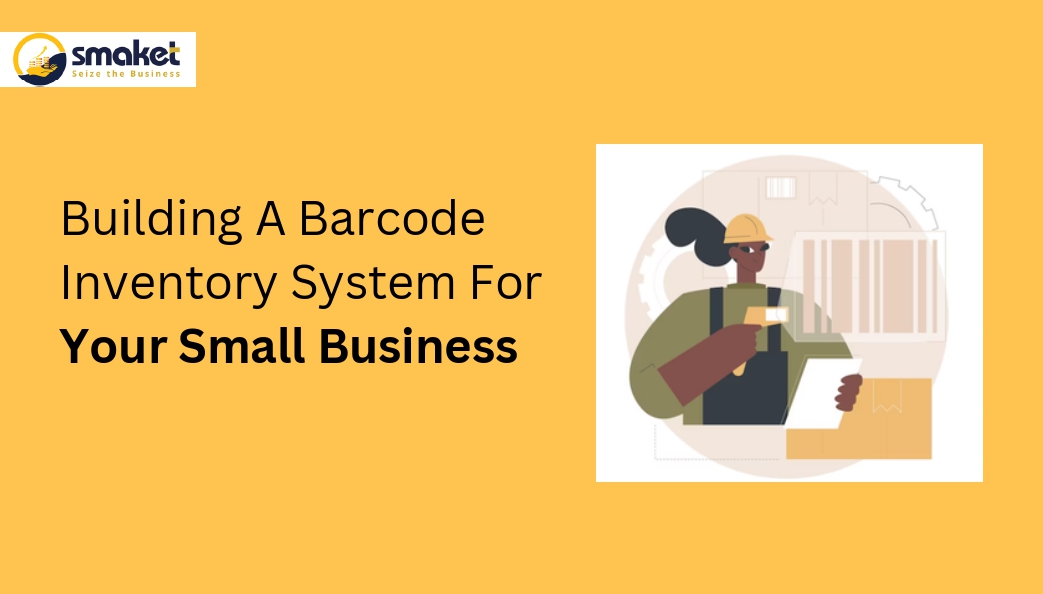Barcode inventory systems are becoming increasingly popular in small businesses because of the numerous benefits they provide. With a barcode inventory system, small business owners can improve efficiency, increase accuracy, and reduce costs associated with inventory management. In this blog, we will discuss how you can build a barcode inventory system for your small business. We will cover the benefits of barcode inventory systems, how to choose the right barcode scanner and software, and the steps involved in setting up a barcode inventory system.
Definition of a barcode inventory system:
A barcode inventory system is a type of inventory management system that uses barcode technology to track and manage inventory levels. Barcodes are unique identifiers that can be read by a barcode scanner, which then sends the information to a computer system. This allows businesses to track inventory levels, monitor stock levels, and manage their inventory more efficiently.
Importance of a barcode inventory system for small businesses:
Small businesses often operate with limited resources, which means they need to find ways to optimize their operations and maximize their productivity. Implementing a barcode inventory system is an excellent way for small businesses to achieve these goals. A barcode inventory system can help small businesses to:
- Increase accuracy: Barcode inventory systems reduce the risk of errors associated with manual inventory management, such as data entry mistakes.
- Improve efficiency: Barcode inventory systems automate inventory management tasks, which frees up time for employees to focus on other business operations.
- Save time: Barcode inventory systems allow businesses to quickly and easily track inventory levels and reorder stock, which saves time and reduces the risk of stock shortages.
- Enhance customer service: Barcode inventory systems provide businesses with accurate and up-to-date information about their inventory levels, which allows them to fulfill orders more quickly and accurately.
The components of a barcode inventory system include:
Barcode scanner:
A barcode scanner is a device that reads the barcode and sends the information to a computer system. Barcode scanners come in different types, including handheld scanners, fixed-mount scanners, and portable scanners.
Barcode label printer:
A barcode label printer is a device that prints barcode labels. There are different types of barcode label printers, including direct thermal printers and thermal transfer printers.
Barcode software:
Barcode software is the software that runs the barcode inventory system. It includes the software that controls the barcode scanner and the software that manages the inventory data.
Building A Barcode Inventory System For Your Small Business:
we’ll provide a step-by-step guide to building a barcode inventory system for your small business, as well as tips for optimizing it.
Step 1: Identify your inventory needs
Before you start building your barcode inventory system, you need to identify your inventory needs.
- What products do you sell?
- What quantities do you keep in stock?
- What locations do you store your products in?
Answering these questions will help you determine what type of barcode inventory system is best for your small business.
Step 2: Choose the right barcode scanner and software
Once you’ve identified your inventory needs, it’s time to choose the right barcode scanner and software. There are many different types of scanners and software available, so it’s important to do your research and choose the one that’s best for your business. Some factors to consider include the size of your inventory, your budget, and the level of technical expertise of your staff.
Step 3: Create and print barcode labels
With your scanner and software in hand, it’s time to create and print barcode labels. Barcode labels should include a unique identifier for each product, such as a SKU or UPC, and can also include other information, such as the product name and price. Once you’ve printed your labels, you can affix them to your products.
Step 4: Integrate your barcode system with your inventory management software
The final step in building your barcode inventory system is to integrate it also with your inventory management software. This will allow you to track inventory levels in real-time, make informed purchasing decisions, and avoid stockouts. Integrating your barcode system with your inventory management software can be a complex process, so it’s important to work with a knowledgeable vendor or consultant.
Benefits of Barcode Inventory Systems:
Barcode inventory systems provide numerous benefits for small businesses, including:
- Improved Efficiency: Barcode inventory systems can help streamline inventory management processes, which can also save small business owners time and money. With a barcode inventory system, employees can scan items quickly and accurately, which reduces the time it takes to track inventory manually.
- Increased Accuracy: Barcode inventory systems help improve accuracy by reducing the risk of human error. When items are scanned using a barcode scanner, the information is automatically entered into the system, which reduces the risk of typos and other mistakes.
- Reduced Costs: Barcode inventory systems can help small business owners reduce costs associated with inventory management. By automating inventory tracking, small business owners can reduce the need for manual labor and also decrease the risk of overstocking or understocking.
Choosing the Right Barcode Scanner and Software:
When choosing a barcode scanner and software, there are a few things you should consider. First, you should choose a barcode scanner that is compatible with your software. Second, you should consider the size of your business and the volume of items you need to track. Finally, you should consider the type of barcode scanner you need.
There are two main types of barcode scanners: laser and CCD (charge-coupled device). Laser scanners are more expensive but are better suited for scanning barcodes from a distance. CCD scanners are less expensive and better suited for scanning barcodes at close range.
Setting Up Your Barcode Inventory System:
Setting up a barcode inventory system is relatively simple and involves the following steps:
- Choose Your Software: You will need to choose software that is compatible with your barcode scanner. Some popular options include QuickBooks, Wasp Barcode, and AssetTiger.
- Create Your Inventory Database: You will need to create an inventory database that includes all of the items you want to track. This database should include the item name, SKU number, and any other relevant information.
- Assign Barcodes to Your Items: Once you have created your inventory database, you will need to assign barcodes to each item. This can be done using barcode creation software.
- Test Your System: Before you start using your barcode inventory system, you should test it to ensure that it is working properly. This can be done by scanning a few items and verifying that the information is correct.
Conclusion:
In conclusion, a barcode inventory system can provide numerous benefits for small businesses. By improving efficiency, increasing accuracy, and reducing costs, barcode inventory systems can help small business owners streamline inventory management processes. When choosing a barcode scanner and software, it is important to consider compatibility, volume, and type. Setting up a barcode system is simple: choose software, create a database, assign barcodes, and test. Steps to build barcode inventory system for efficient inventory management in small businesses.