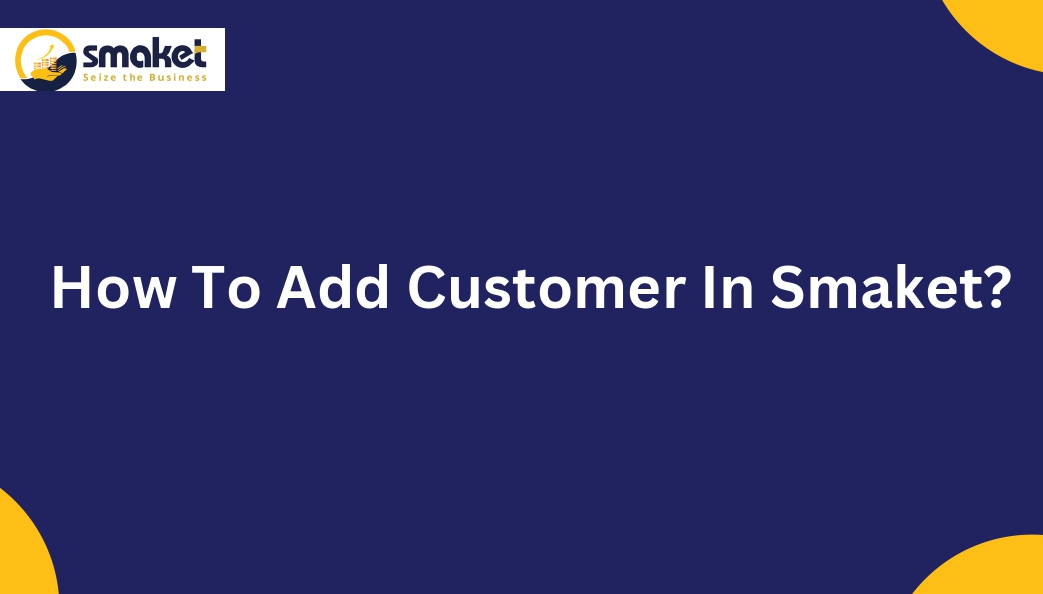Here’s a step-by-step guide on How To Add Customer In Smaket?
Step-1
Go to the smaket dashboard > User management > Customer.

Step-2
The customer management page will open after selecting the Customer menu. Then add Customer by clicking on the add button.

Step-3
Then add customer page will be open. After that, fill all the details like first name, last name, Email id, mobile number, company name, GST number, and PAN number.

Step-4
Lastly, click on the add button to add Customer, which will show on the customer management page. In the search bar, you can search that added user by customer name, mail id, phone number & customer id. You can also edit customer details by clicking on the edit button & after editing, click on the update button to save your changes.