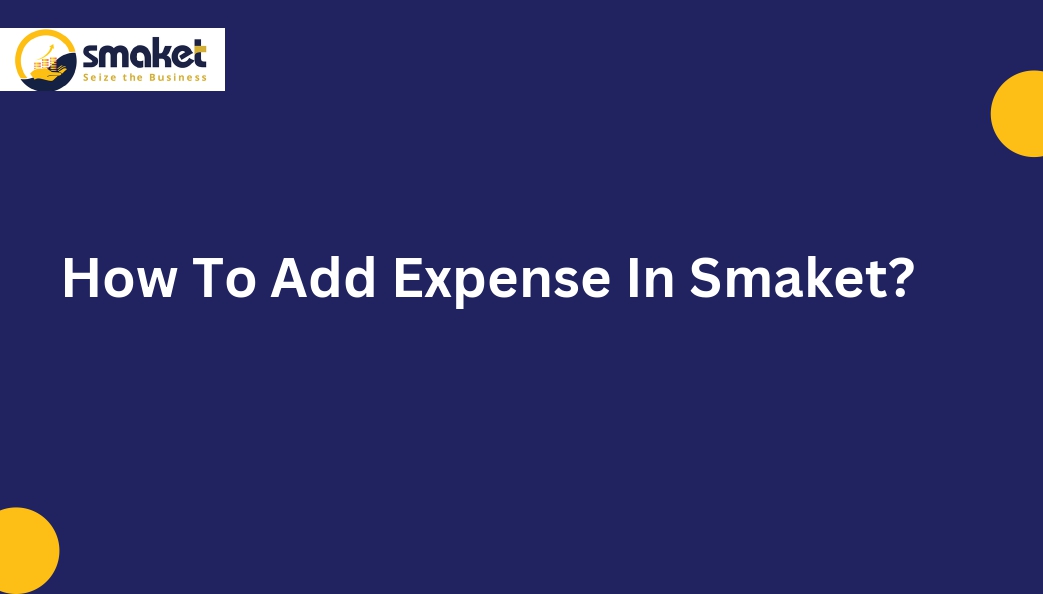Step-1
Go to the smaket dashboard > Expenses.

Step-2
The expense management page will open after clicking on the Expense submenu, then add Expense by clicking on the Add Expense button.

Step-3
After that,the Add Expenses details page will open, then fill all the details like Expense name, Expense date, category (you can add a category by clicking on the add category button. After that, the add category page will open, then fill category name & add it. Added category will show while adding expense), notes, costs & select payment mode ( cash, cheque, online).

step-4
Lastly, click on the add button to save Expenses then it will be shown on the Expense management page. If you want to edit your added expenses then you can edit it by clicking on edit button and then update it to save your changes. If you want to search your Expense, search Expense by name in the Search Expense bar.