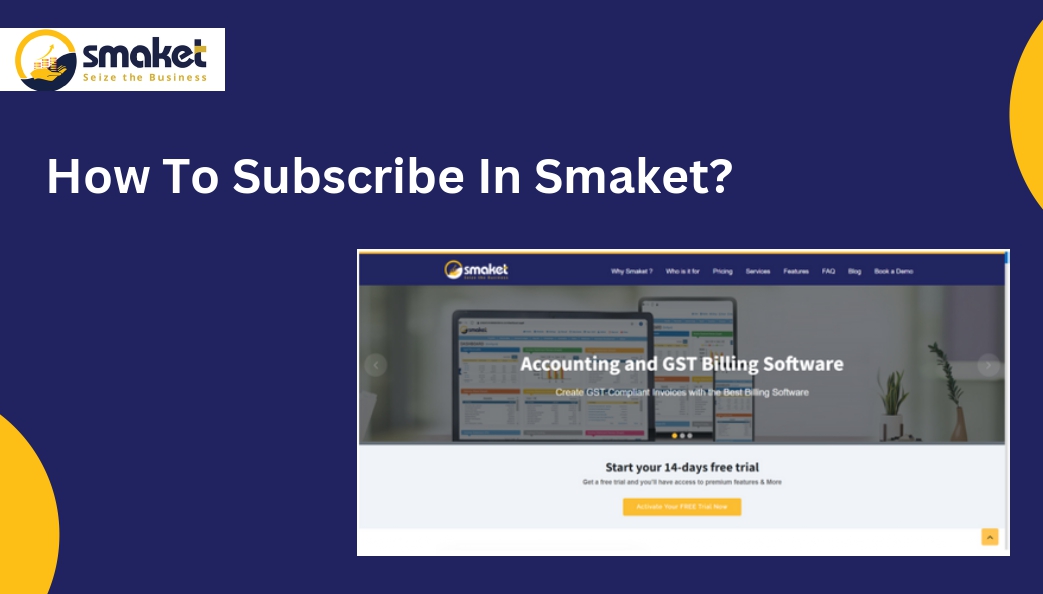Subscribing to Smaket is a simple process that only requires a few easy steps. Here’s a step-by-step guide on how to subscribe to Smaket.
Step 1:
Open your preferred web browser and navigate to the Smaket.ai homepage.

Step 2:
Click on the ‘Subscribe’ button on the Smaket homepage. This will take you to the pricing page. If you would like to try the Smaket free trial, you can enjoy 14 days of it by clicking on the ‘Activate Your Free Trial Now‘ button to activate your trial.


Step 3:
Choose a plan that suits your needs and budget from the options available, such as Basic, Gold, or Premium. Click on the ‘Enroll’ button for the selected plan.

Step 4:
After clicking the ‘Enroll Now’ button, the organization details page will open. Fill in the required details like organization name, address, phone number, and email address ( All these fields are mandatory, while others are optional). After filling in all the details, click on the ‘Submit’ button.

Step 5:
Then click on the ‘Pay’ button to buy the plan. After paying, your account will be activated. Check your email to activate your account.

Step 6:
Once your account is activated, you can create a user by clicking on the ‘Create User’ button.

Step 7:
The user registration page will open after clicking the ‘Create User’ button. Follow the three steps below to create a user:
Step 1:
Fill in the required details in the form and click on the ‘Next’ button.

Step 2:
Answer some security questions, set a username and password, and click on the ‘Next’ button.

Step 3:
On this step, you will receive a confirmation message that says ‘Your account has been successfully created’. There you have the option to sign in to your account or go to the home page.

If you choose to sign in, you will be taken to the login page where you can enter your username and password to log in.

Step 8:
After clicking on the Login’ button, the User License Agreement page will open. Once you click on the ‘I Agree’ button, you will be taken directly to your Dashboard page where you can access all the exciting features and functionalities waiting for you. Once the Dashboard page is open, you can start using Smaket as desired.

In conclusion, creating an organization in Smaket is straightforward and can be completed in a few simple steps. Follow this guide to create an organization and start enjoying the benefits of Smaket.