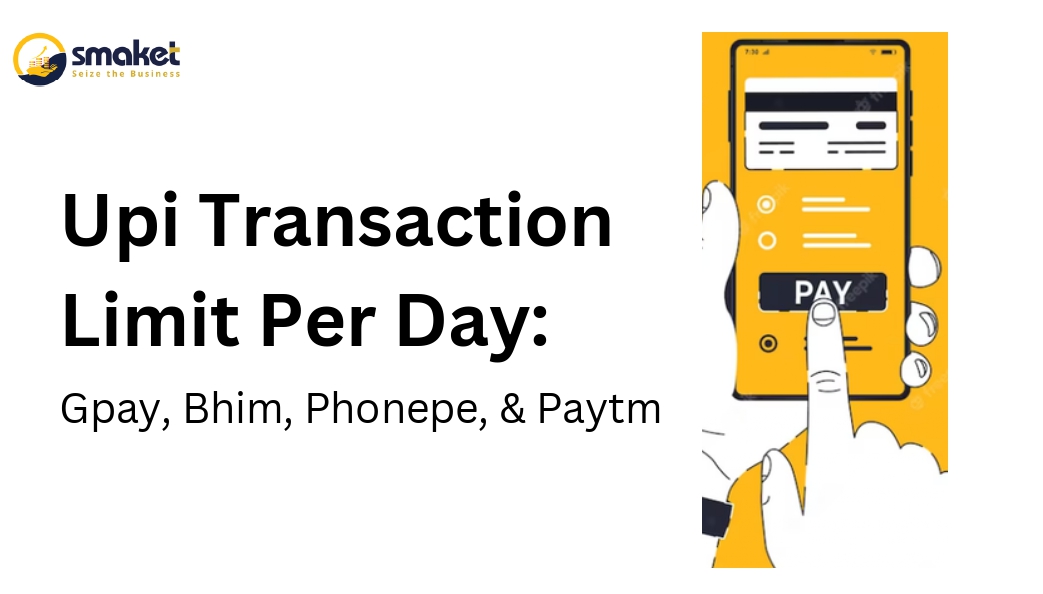Upi Transaction Limit Per Day – Gpay, Bhim, Phonepe, And Paytm
In India, the use of the Unified Payments Interface (UPI) has revolutionised financial transactions. The National Payments Corporation of India (NPCI) created this digital rapid payment system that enables consumers to move money between two accounts using their mobile phones. In this article, we’ll examine the daily UPI transaction caps for well-known UPI-enabled apps including …
Upi Transaction Limit Per Day – Gpay, Bhim, Phonepe, And Paytm Read More »